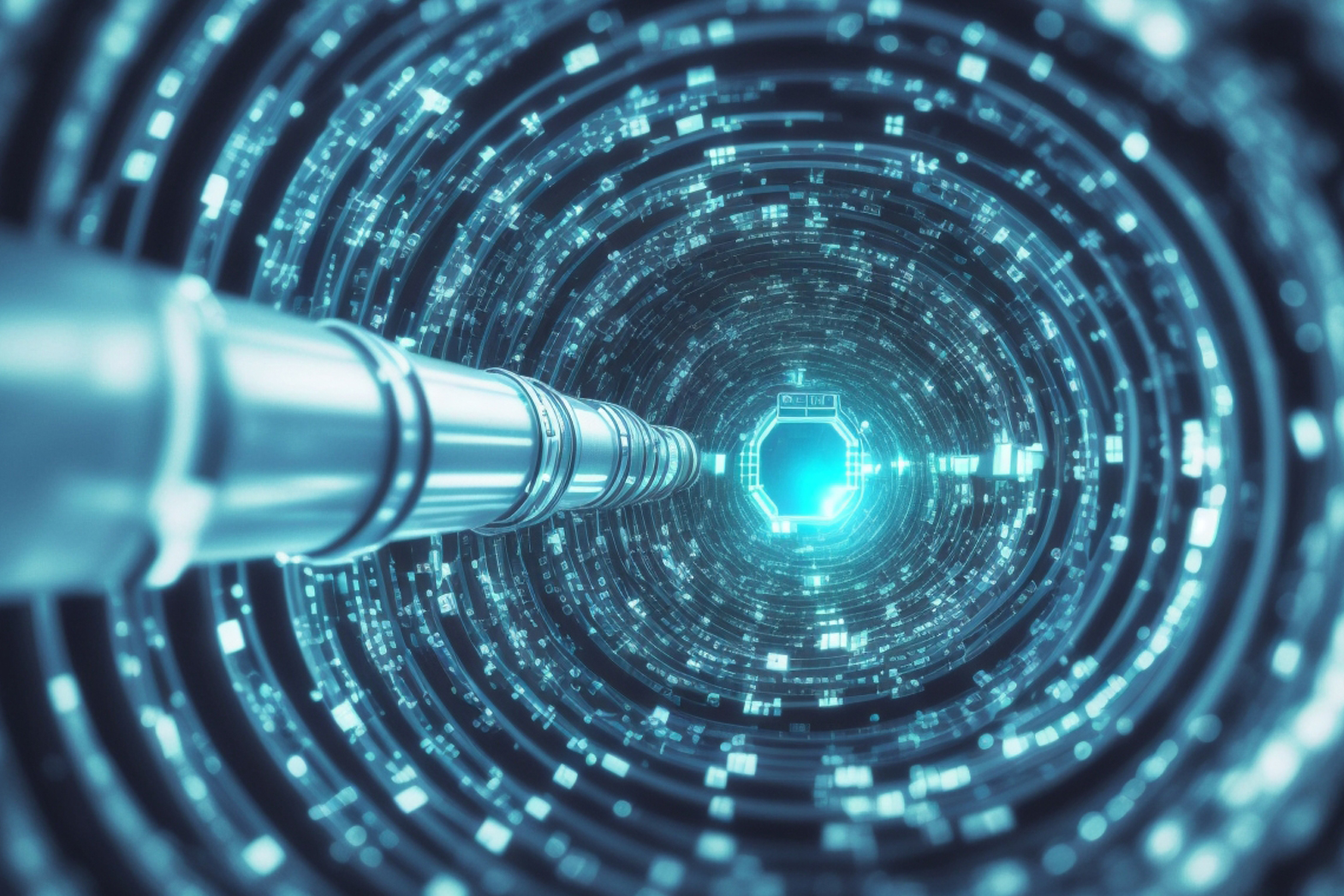Configuring DNS (Domain Name System) in the Linux operating system can contribute to improving network performance and enhancing access to internet services. DNS is responsible for translating domain names into IP addresses, and by optimizing DNS settings, you can benefit from faster speeds, improved security, and better access to services. In this guide, we'll explore how to configure DNS in Linux.
Step 1: Using the /etc/resolv.conf File
To change DNS settings in Linux, the /etc/resolv.conf file is utilized. This file contains DNS information for your system. To edit this file, use a text editor such as nano or vi:
sudo nano /etc/resolv.conf
Step 2: Enter DNS Addresses
In the opened file, you can add your preferred DNS addresses. For example:
nameserver 8.8.8.8 nameserver 8.8.4.4
Here, the addresses 8.8.8.8 and 8.8.4.4 correspond to Google DNS service. You can also use other DNS services.
Step 3: Save Changes
After adding DNS addresses, save the changes to the file and close it. If using nano, use Ctrl + X, then Y, and Enter to save and exit.
Note: Keep in mind that these changes may take effect after restarting the system or network services.
Conclusion:
By following these steps, the DNS settings of your Linux system will be updated to use the specified DNS addresses. This action can lead to improved internet connection speed, enhanced security, and better access to online services.